Part 1: Background information and Vocabulary
First we must learn some industrial design vocabulary. An industrial designer designs products.
Go to the Scholastic Word Wizard and write down the definitions to the following words. Click the sound icon to hear it pronounced:
- designer
- aesthetics
- materials
- ergonomics
- mass production
- manufactured
Part 2: Research and Brainstorming
Now you will design a well-designed product. You can choose between designing shoes, skateboard decks, a watch or patterns. Sign up for one of the products with Ms. Vermeer. First you will brainstorm and sketch some designs, then you will use Adobe Illustrator to create refined versions of your designs.
Your brainstorming sheets must be completed and in color.
Look through the links for inspiration.
* Shoes
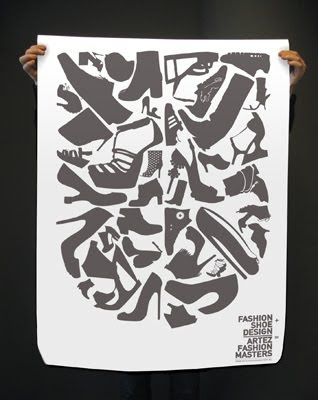
Good tutorial on designing shoes in Illustrator
30 Fresh Shoe Designs
Shoe History
* Skateboard Decks
 30 Deck designs done in Adobe Illustrator
30 Deck designs done in Adobe IllustratorMore Skateboard Deck Designs
40 Beautiful Skateboard Decks
* Watches
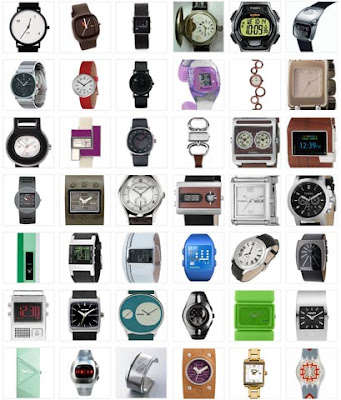
Modern Watch Designs
Cool Watch Designs
* Patterns (for sheets and textiles, wrapping paper, clothing and more)
 Print and Pattern Blog
Print and Pattern BlogPattern Tutorial
Part 3: Designing in Illustrator
1. Open the Adobe Illustrator template for your product. It can be found in the Templates folder.
2. Use the template as a starting point. You can delete it later.
3. Designers must present different options to their clients. Design 2 different versions of your product.
4. Remember to save your designs to your own folder, and when you are finished to the "HAND IN FINAL WORK HERE" folder.
Read through the grading criteria. You will be graded on craftsmanship and originality, as well as listening skills and time management.
Fill out the self evaluation form.
Have fun!
I read your post which is very good waiting for next post
ReplyDeleteimaging-product