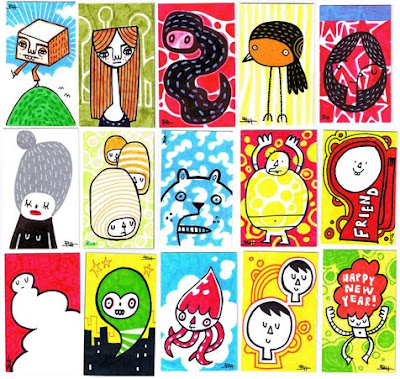
Cartoons and animations used to be drawn by hand, but more and more, these are made on the computer. For this project we will be using Adobe Illustrator to design our own ORIGINAL cartoon characters.
1. First we will read articles about Takashi Murakami and Chris Ware, answer questions, and discuss.
2. Now, lets look at some images for inspiration.
Download this character design pdf
YUPY
pictoplasma
Colorblok
Studio CHU
- First sketch out 20 different character ideas on the brainstorming sheet.
- Choose 3 characters to make on the computer.
- Open Adobe Illustrator (the yellow/orange icon). Create a new document. Leave the size 8.5" by 11"- this is the size of a standard piece of paper.
- Remember to save your character with your name in the file right away!
- Use the Pencil Tool, Pen, Paintbrush and Shape tools to make your character. You can try the Mesh tool to create highlights, and the white arrow to make small adjustments.
- Fill your page with color! Make a simple pattern or shape for the background.
- Save your final designs to the "HAND IN FINAL WORK HERE" folder.
- Have FUN!
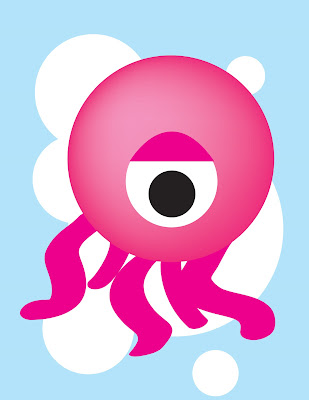
:
No comments:
Post a Comment