Research
First, learn a little about Op Art. Go to this link and answer the questions on your worksheet.
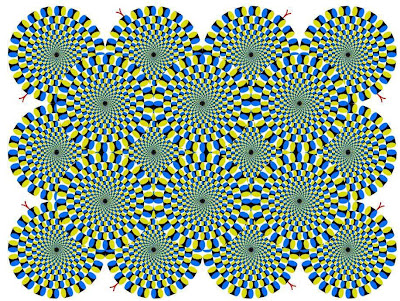
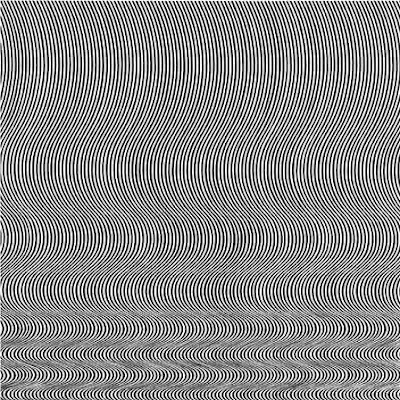
Here are more examples of Op Art and Optical Illusions
Design
Now it is time to design your own Op Art design.
1. Open Adobe Illustrator
2. Create a new print document. Make the size 11 by 8.5 (landscape)
3. Try some of the techniques Ms. Vermeer showed you in the demonstration, or try creating your own original Op Art piece. Be sure to save your work into your folder with your name in the file name. Save right away!
4. You will create 3 different Op Art designs.
5. When you are finished, save them to the "HAND IN FINAL WORK HERE" folder.
Have Fun!
No comments:
Post a Comment